

We used photoshop action to record an action and have started to crate a poly art version of this robin, its a slow process but by the end it will look good, trust me my dudes.
The triangles had to be back to back and always conjoined by lines/their edges and the triangles cannot start in the middle of one, i chose to do smaller triangles that is why the poly isnt noticeable just yet.





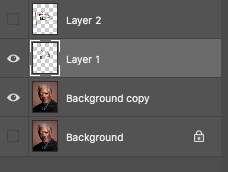 Using the spot healing tool on a transparent layer above the picture and sampled all layers so that we could fix blemishes and keep the picture stable – this is non destructive version, the destructive version would use the tool straight on the picture, making it irreversible.
Using the spot healing tool on a transparent layer above the picture and sampled all layers so that we could fix blemishes and keep the picture stable – this is non destructive version, the destructive version would use the tool straight on the picture, making it irreversible.

 Once again the non destructive use of layers is needed to get rid of these creases on the photo of the photo
Once again the non destructive use of layers is needed to get rid of these creases on the photo of the photo




