six types of lighting/light sources;
- ambient
- direct and indirect lighting , brightens all parts of scene uniformly
- directional
- even illumination of a scene using parallel rays of light, useful for very far away sources like sunlight
- point
- light radiates in all directions from a single point, used for omnidirectional sources like a lightbulb or a lamp
- spot
- creates a cone of light in one direction, useful for beams of light like lighthouses or flashlights
- area
- 2d rectangular light sources, useful for windows and ceiling lights, but uses a longer render time
- volume
- fills a 3d shape, useful for visual representation of the extent of the light
attributes of light;
- three-point lighting
- key light – main source of illuminating the object [angled to certain angle]
- secondary fill – highlights details of the object [half strength of key light]
- backlight – distinguishes the object from the background [angled to a certain angle]
- colour
- reflects light, cameras read rooms/atmospheres as colours due to lighting
- colour in 3d – not pure white light
- set an RGB colour for the light – affects the colour of the scene
- intensity
- how much light emitted from the light source
- decay
- how much light diminishes away from the source light
- cone angle
- width of the lights cone of influence, area outside cone not illuminated
- penumbra angle
- fall off at the edge of cone angle, more gives a softer edge to the light cone
- drop-off
- how much the light diminishes the outer edges
light controls;
- aim from/aim at
- fall-off rate
- cone radius
- penumbra/umbra control
- non-linear fall-off
- all in one control
good ways to use lights;
- look to photographers for techniques
- think in terms of balance
- avoid the overly dramatic
- look at natural lighting
- avoid saturated lights and hues
- avoid neon lights/disco colours
shadows;
- depth map
- raytrace
shadow effects;
- hard shadows
- sharper edges
- soft shadows
- softer, feathery edges
- fall-out
- colour gradient, shadow lighter at the top
shading;
- blinn
- lambert [!!]
- phong
research for lighting; out of game options
- 2d and 3d animation
- tv shows
- film noir
- photography
- still/real life
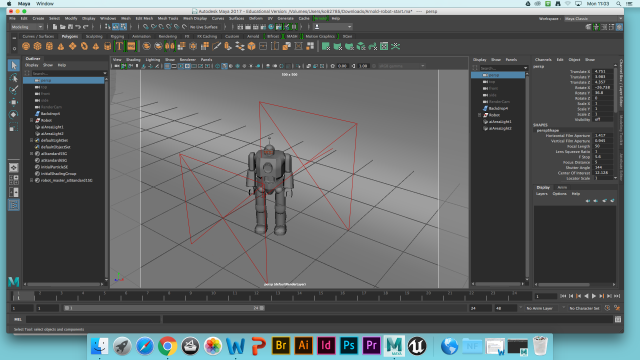
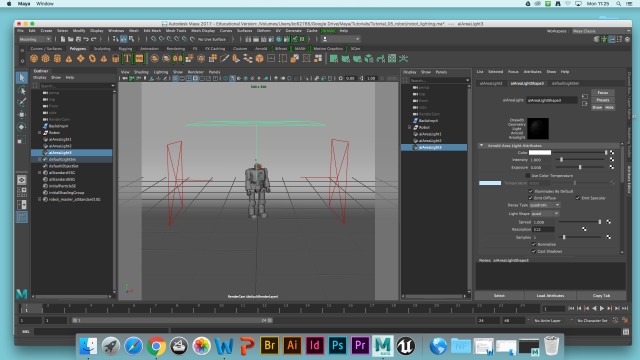
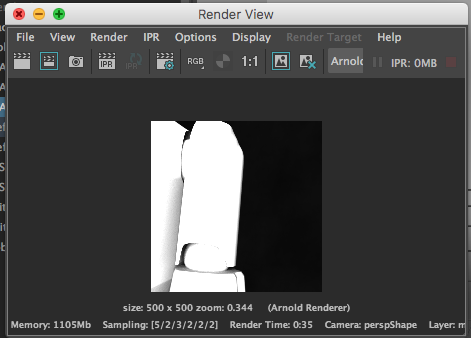
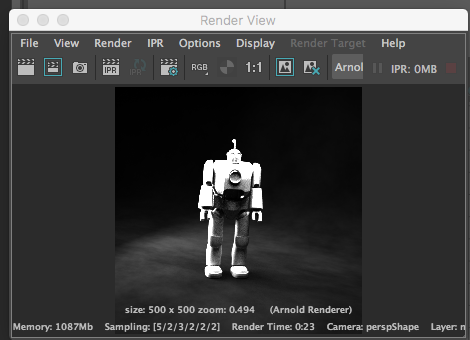

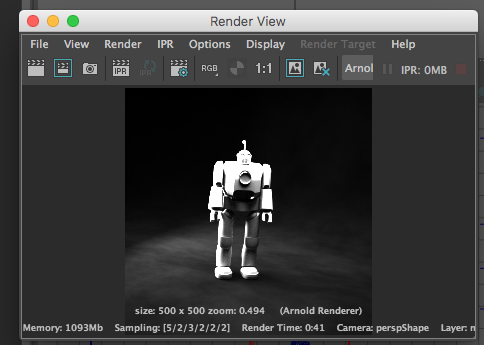

in this excersize we were told to use the spotlight effects of maya to create lighting around this robot, there were options to change the lighting, its colour and position and many things like this
